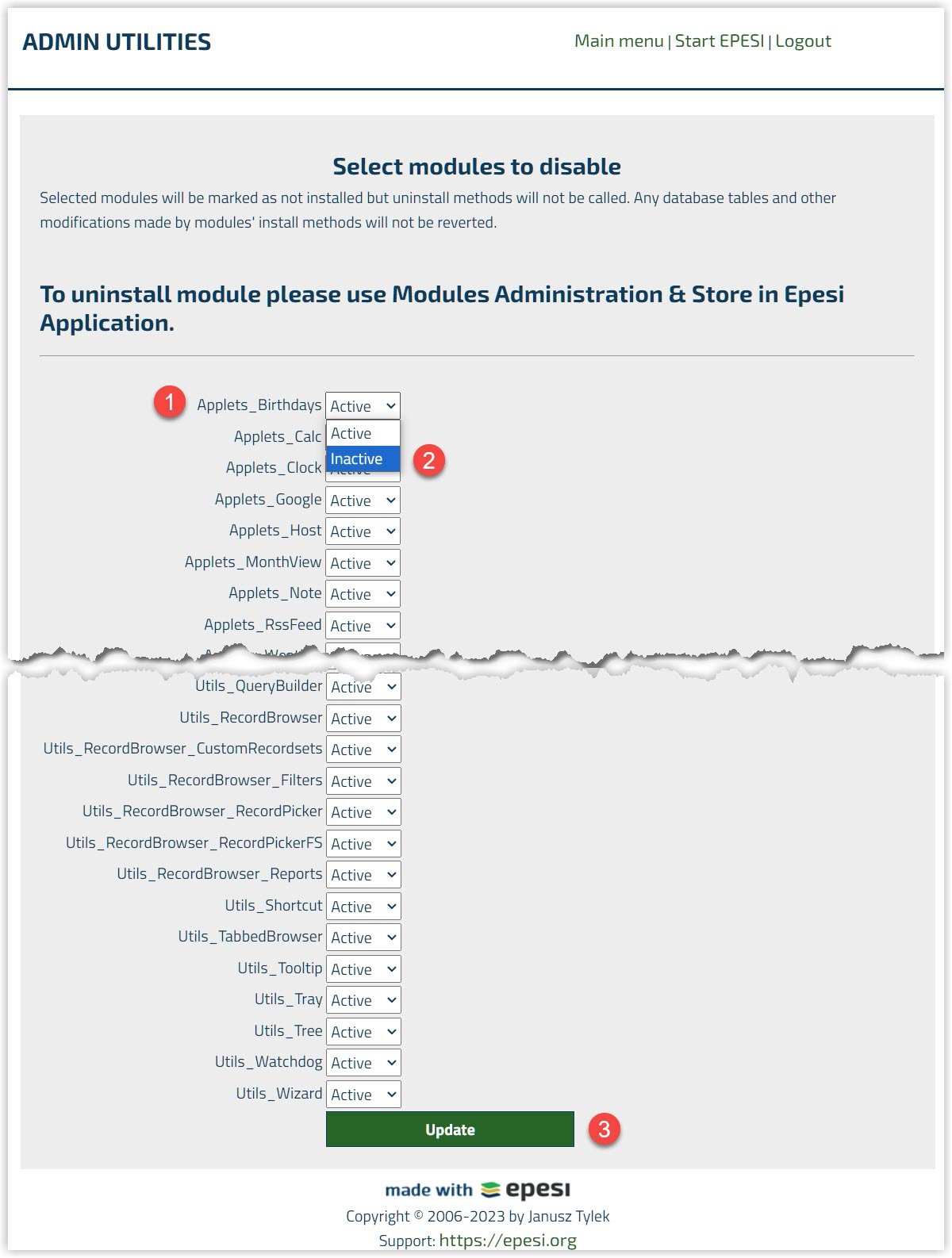Installation
In this Admin Guide you will find information about installation, configuration and customization of your Epesi BIM.
Safe Mode
Epesi CRM has a special "safe mode", which comes handy when developing a new module and errors in the PHP code can crash your application and make it unusable. This "safe mode" is called Admin Utilities and you can access via the following address:
YourEpesiURL/admin
(for example https://crm.yourdomain.com/admin)You will need to login as a user with SuperAdministrator access rights to use it.
Screenshot of Epesi Admin Utilities (Safe Mode) login page
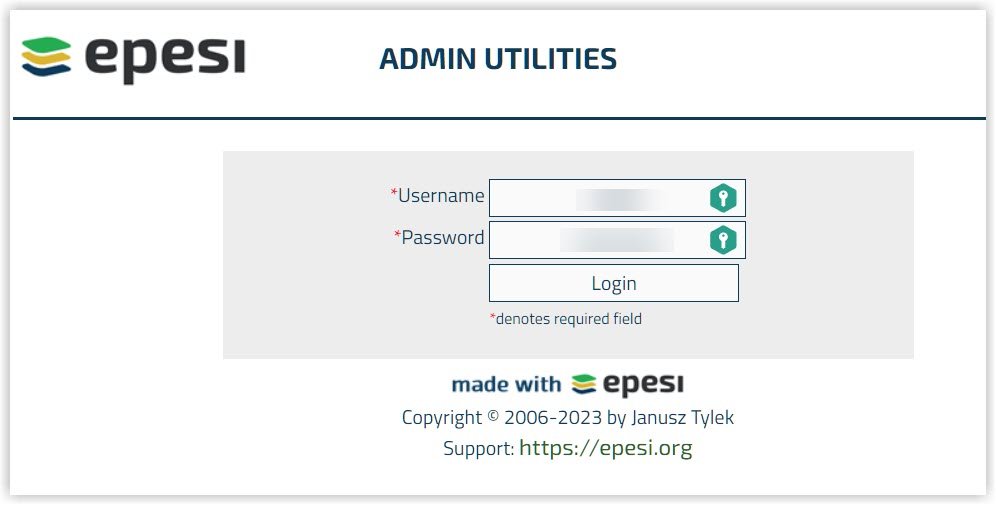
Admin Utilities are low level tools to:
- Disable modules - like the one you are developing and is crashing Epesi
- Turn on or off - Maintenance Mode
- View - PHP Environment & config.php
- View your server's - PHP Info
- View and apply new - Patches
- Rebuild language files
- Run PHP command - similar to running Epesi console commands
- Theme Updater Utility - used to rebuild your theme files from module's source to /data cache
- Update load priority array - tool to update Epesi's Autoloader
Below is the screenshot from Admin Utilities of Epesi CRM
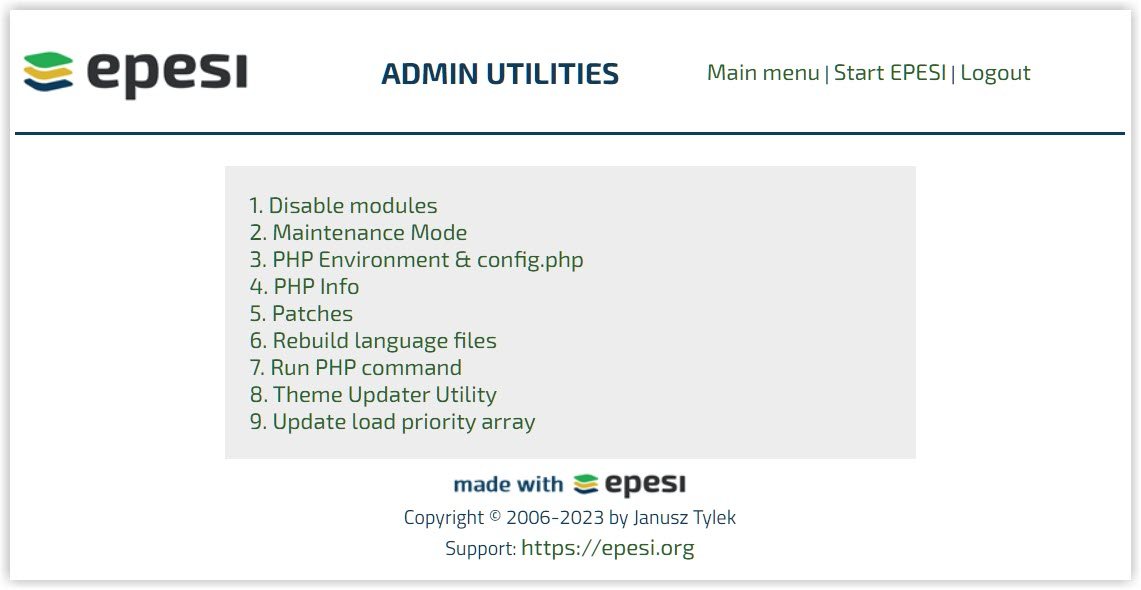
Screenshot showing Disable modules tool