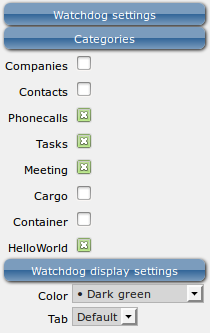Watchdog
Watchdog is a module that informs you about changes made by other users to records that you observe.
Watch
To start observing a module you must enter the module, for instance navigate to Menu->Module->HelloWorld from the Hello World tutorial and click the watch button (1.) or if you only want to watch changes made to certain records click the watchdog icon (2.). To stop watching click the Stop Watching button.
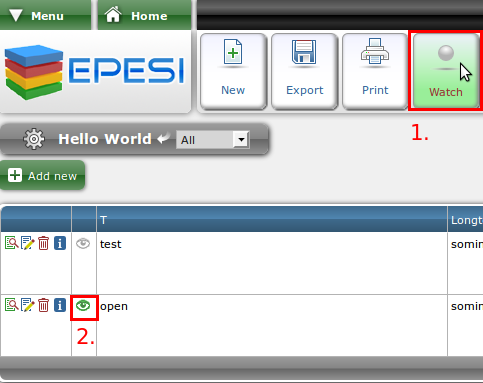
Now to enable the module in the watchdogs applet view navigate to Menu->My settings->Control panel and click Watchdog. The watchdog configuration screen should show up. Change the select field value to Enable.
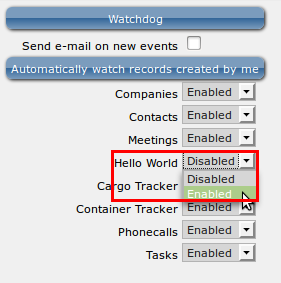
Watchdog Notification
After you add a record to HelloWorld recordset you can assign employees to watch that record.
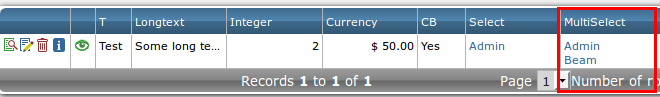
Make sure your employee also has your module set to enabled in watchdog configuration panel like above. When you assign an employee to a record they will be notified by the watchdog.
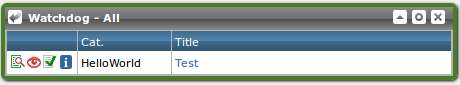
Now after the employee makes a change to the record you will also be notified about it.
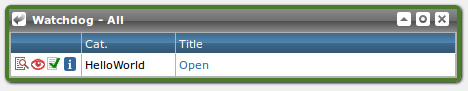
Watchdog Toolbar
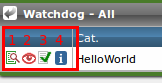
1. Starting from the left we have the **view icon** which allows us to view the whole record.
2. Second we have the **watchdog icon** which allows you to unwatch changes made to the record (you can start watching it again in the module).
3. Third we have the **mark as read** button which allows you to mark the record as read hence it will be taken of the watchdog list. You will still be notified if new changes are made to the record.
4. Last is the **information icon** which when hovered over displays a pop up of the old value and the new value of a the specified field.Watchdog Configuration
Since every applet has a Watchdog configuration screen, you can check a recordset if you want to watch it or uncheck if you don't.