Interface Details
Deletion Area
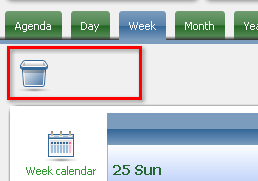
This area, marked with the icon of dust bin, serves as a simple method of deleting events. It is used in all views with event frames: Day view, Week view and Month view. To delete particular event, just drag and drop event frame on this spot.
Time Panel
This panel contains labels that indicate the time of the day which is represented by the cells next to them. It is used in Day view and Week view. There are several types of labels here, each of them should be interpreted in a slightly different manner.

- This label marks that events in the same row are "timeless". This means that there is not specific time of their start and end. It appears only once for one time panel, always on top of it.
- This label, which is always right after "Timeless", marks the row that contains all the events that happen before the "start of the day". The time of this start may be changed in Options. There is always only one such label for a time panel. It is placed between "timeless" label and the standard ones.
- This is typical label of time panel. All of them have the same time span. Here it is one hour, but this can be changed to different values in Options. The duration of the event might be, of course, longer than the duration of one of such labels. Event frame is then situated in more than one cell.
- This label is next to the row, which contains all the events that happen after the "end of the day". Exact time of this "end" can be set in Options. This label is always at the end of time panel. There could be only one such label in one time panel.
Small Calendar
This tool is very useful when selecting a date, month, or year, which is not seen in the current view.

This is the month overview. It is used to choose the day. From here you can select the date, by clicking on a proper number. You can also choose a day from another month. To do so, you need to change view to the month of interest. Simply navigate with the arrows located in the right and top left corner of the small calendar frame. There is also another method - using view of the year you can directly choose the month from the displayed year. To go to that view - click on the name of the month.

The year overview serves to select months. To do so, click on the name of the right month. If you need month from another year, you can navigate through years by using arrows located in top left and top right corner. You can also display wider range of the years to choose from by clicking on the name of the year. It will redirect you to view of decade.

The decade overview shows ten consecutive years. You can choose a year by clicking on the proper number. If the year of interest is not in the displayed decade, you can navigate to next and previous decades by using arrows from the top panel.