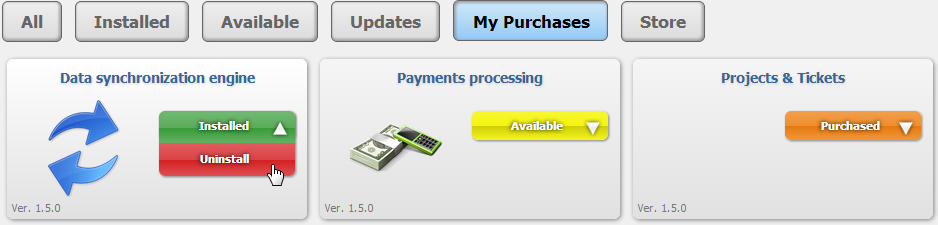Store
The EPESI Store is a place to go when you want to extend your EPESI with additional functionalities. There you can find custom and premium apps, obtain licenses for them, and download their contents. These apps are extensions to the core CRM functionality, that address specific needs of different kinds of businesses.
Access the Store
You can browse and obtain apps in the Store directly from your EPESI, provided you have a Super Administrator clearance. To access it, go to Administrator.
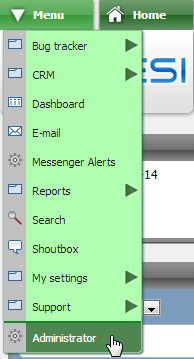
Then choose Modules Administration & Store
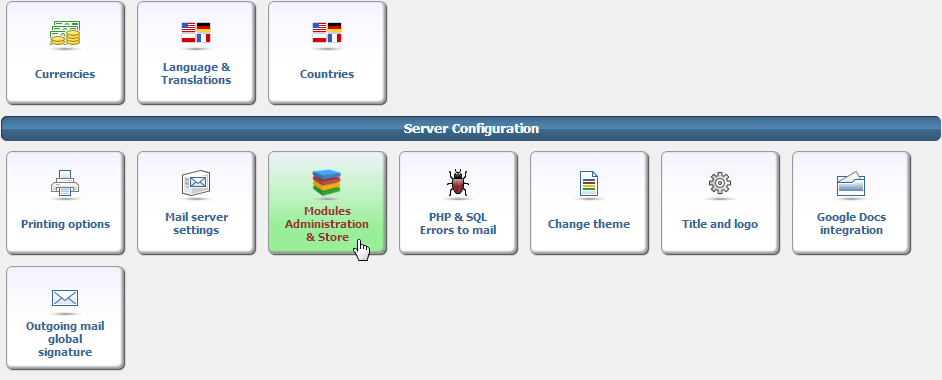
This will bring you to the EPESI Store
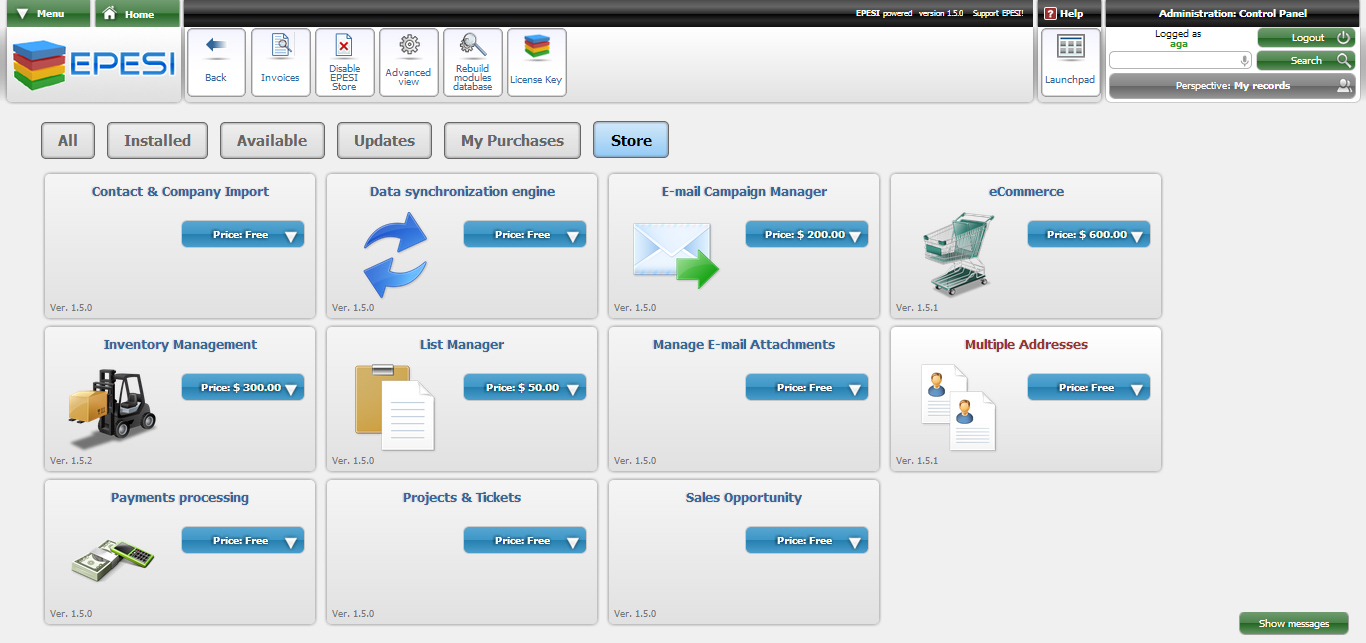
Installating New Apps
Downloading and installing apps is simple and many are completely free!
The app you choose to install wil have a dropdown button that displays the price.
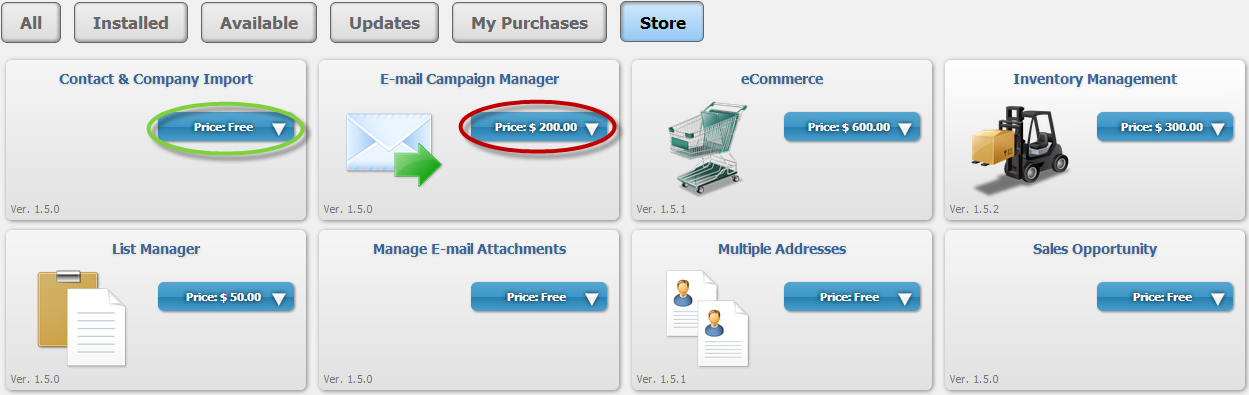
Select the dropdown and click "Obtain license"
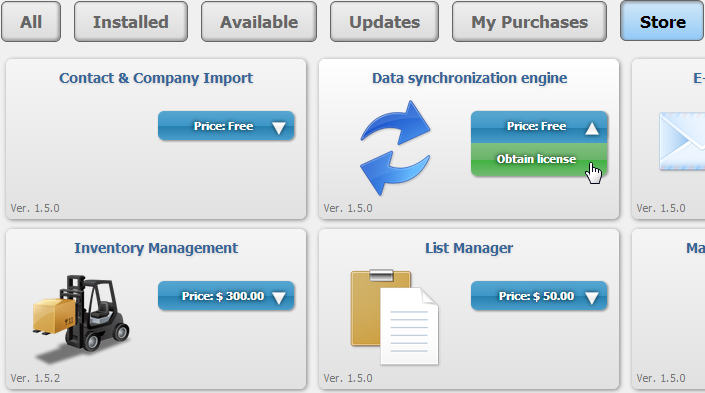
Paid Apps
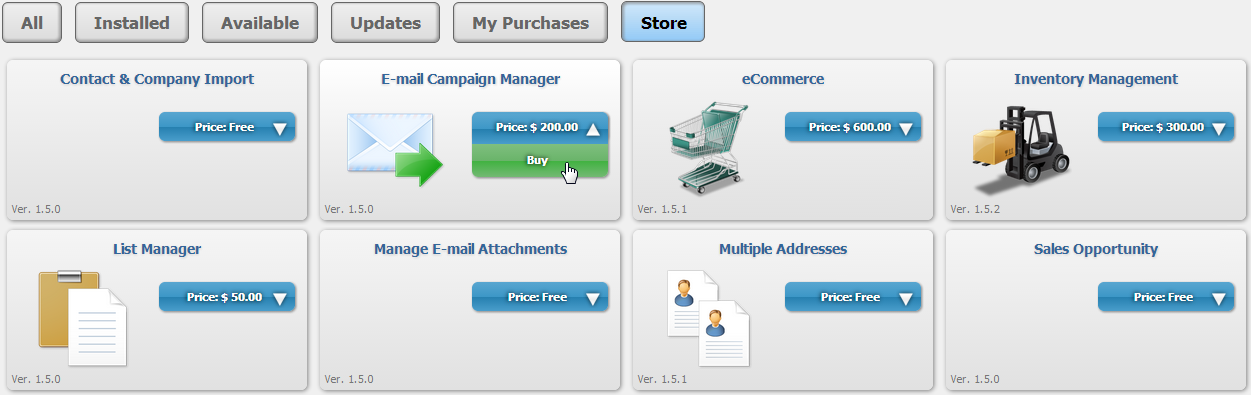
Select the dropdown and click "Buy". A screen will appear prompting you to pay through our PayPal payment service (no PayPal account necessary)
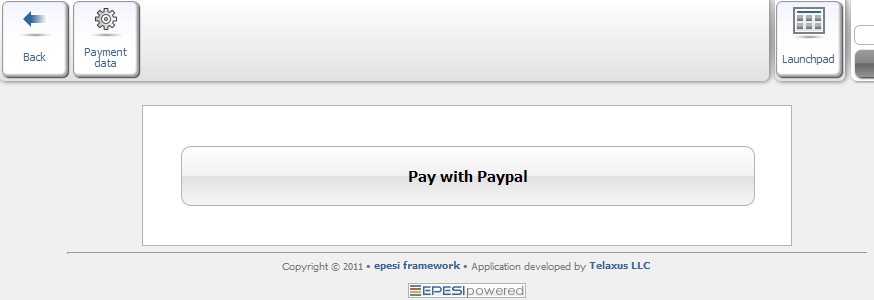
After paying you will receive an Order Summary

For more information about billing please read our Payments section
A message will confirm the app is ready to be downloaded and installed
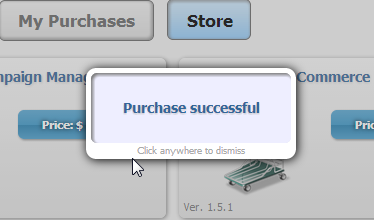
Next go to the My Purchases tab
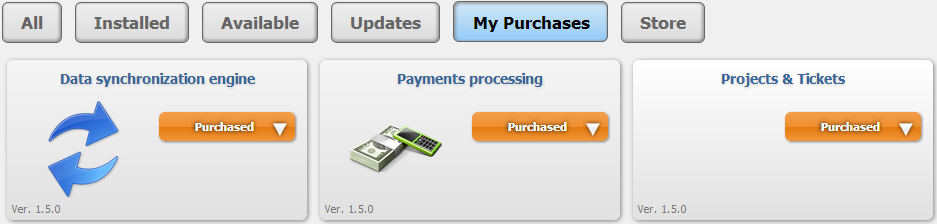
Select the dropdown and hit "Download"
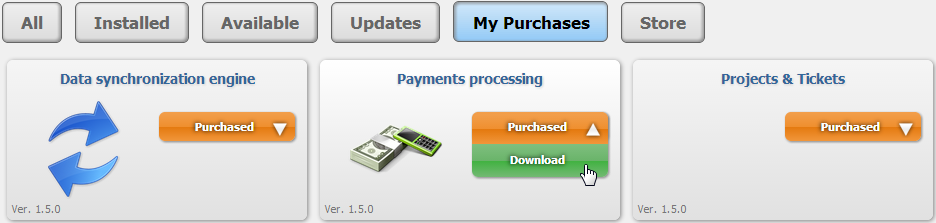
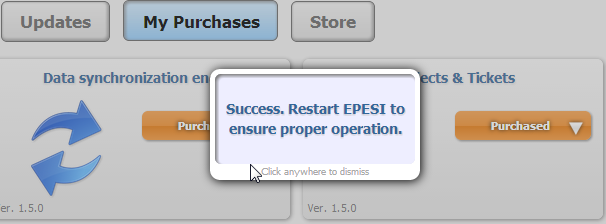
The app's dropdown button will now change to "Available" and the option "Install" will now be available
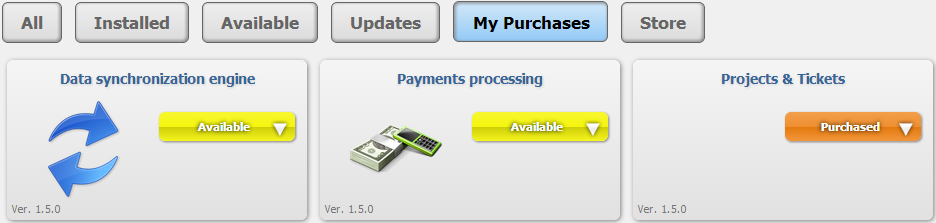
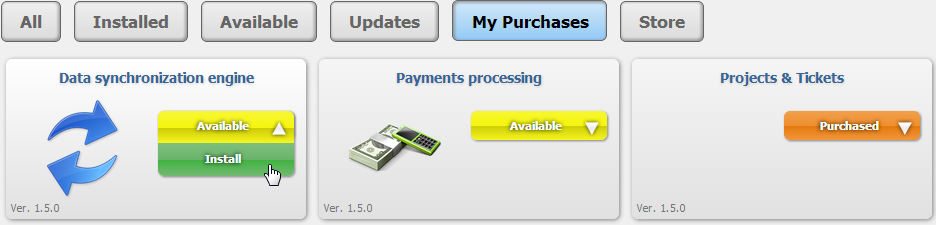
A message will confirm the app is installed
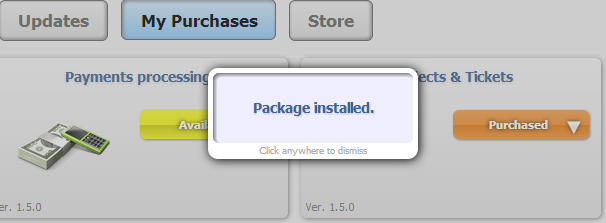
The app's dropdown button will now show "Installed" under My Purchases and the app will now be under the Installed tab as well

If for any reason you would like to remove an app, select the dropdown option "Uninstall"