Softaculous Autoinstaller

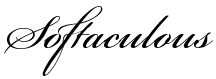

Softaculous Autoinstaller is the preferred method of setting up and managing Epesi BIM
If you rent a server via a hosting company then most likely you have access to one of the following Web Hosting Control Panels:
- cPanel
- DirectAdmin
- Webuzo
- Plesk
- H-Sphere
- ISP System
- Interworx
- CentOS WebPanel
- Hosting Controller
- or other
... which most likely includes also Softaculous Autoinstaller and you can s
TECH TIP >
This is the way we at Epesi DevOps install and manage many Epesi instances for ourselves and for our clients at our epesi.cloud - our own Platform as a Service (PaaS) for PHP developers and enthusiasts, which powers aslo our Epesi CRM SaaS Edition.
Our DevOps rely mostly on alternative cloud providers and Free and Open Source Software (FOSS) solutions, or widely available off-the-shelf commercial software, like cPanel, DirectAdmin or Softaculous, which provide a lot of automation for server administrators via a simple, easy to use control panel for your private cloud.
Softaculous features:
- Auto Upgrade - set and forget it!
- Cloning - makes testing easy
- Staging - great for development or upgrades
- Remote Import - move between providers with ease
- Backups - manual and scheduled
- Restore - disaster recovery made easy
... all of which help greatly with the setup and easy maintenance of not only Epesi BIM, but also many other great open source LAMP applications included with Softaculous.
With Softaculous setting up Epesi is easy as 1-2-3
- Login to your web control panel (like cPanel or DirectAdmin) and find Softaculous Apps Installer
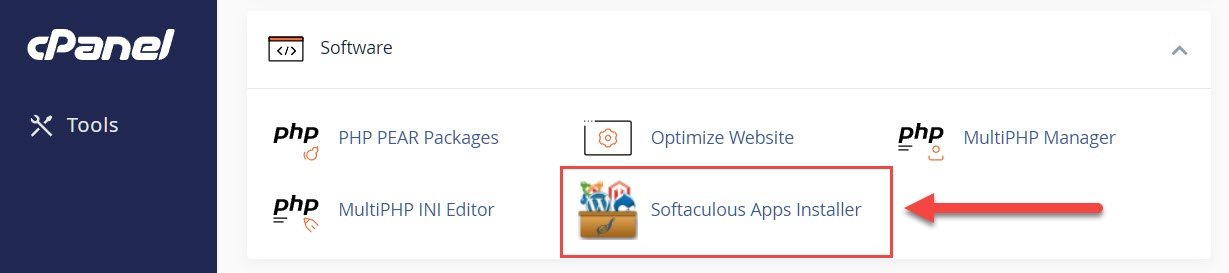
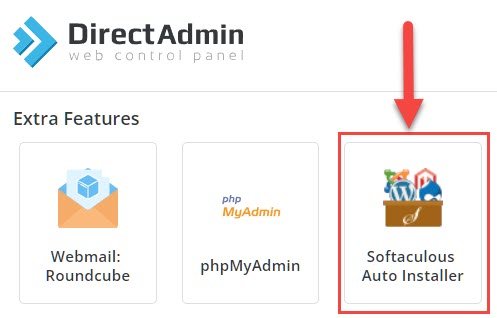
- Find Epesi under ERP section and run Install Now wizard
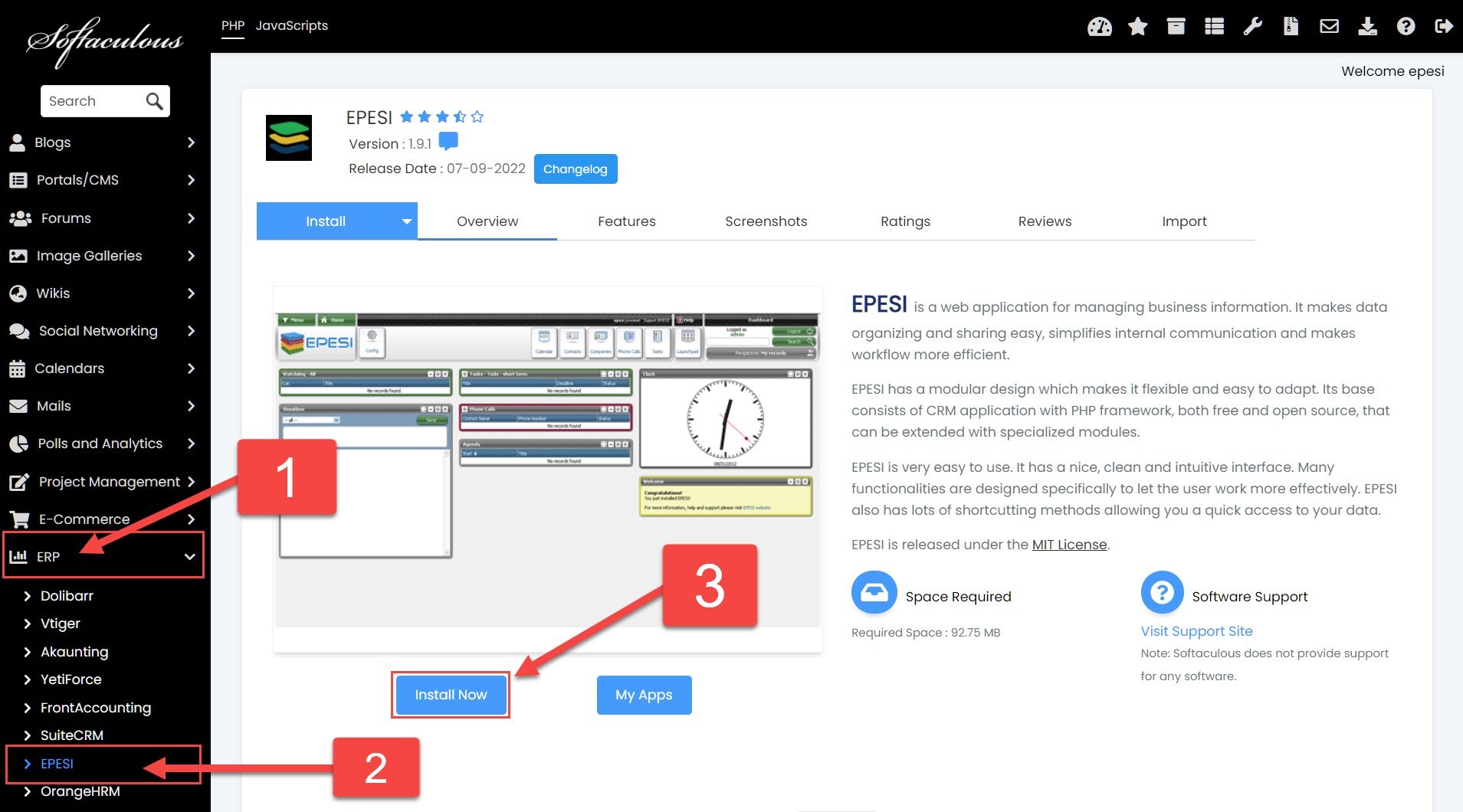
- Follow the setup wizard and login to your Epesi BIM instance:
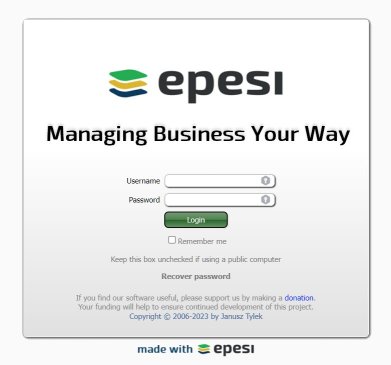
Here is a link to the video showing the entire process.
Enjoy!
If your setup is different and you don't have access to Softaculous Autoinstaller, then proceed to the next section describing different manual methods of setting up Epesi Business Information Manager.