Setup Guide
Updated December 11, 2023

Epesi BIM is a web based, cloud native, client-server application.
Epesi is typically installed on a public web server configured with the LAMP stack and accessed by a client, which can be any modern computing device capable of running a modern web browser: PC, smartphone, tablet, netbook, etc. Fully cross-platform or rather platform agnostic it runs on servers running Linux of course, but also Windows, OS X, Android, etc. - on any computing device, starting with Raspberry Pi Zero, capable of running LAMP stack. As for a client it runs on Linux, Windows, OS X, Android, iOS and you can use any modern browser: Chromium, Chrome, Edge, Safari, Opera, FireFox, Pale Moon, Opera - whatever you want.
Hardware requirements are very low: Epesi is very lightweight and runs well on Raspberry Pi Zero with single core and 512 MB of RAM with 2 GB microSD using barely 133 MB of RAM! Checkout Epesi on Raspberry Pi project, or RasPiEsi, on Github for more info.
Written in extremely popular, easy to use and ubiquitous PHP language Epesi will run on 75% of web servers currently deployed in the world.
Statistics as of December, 2023. For the up to date Usage Statistics visit https://w3techs.com/technologies/details/pl-php
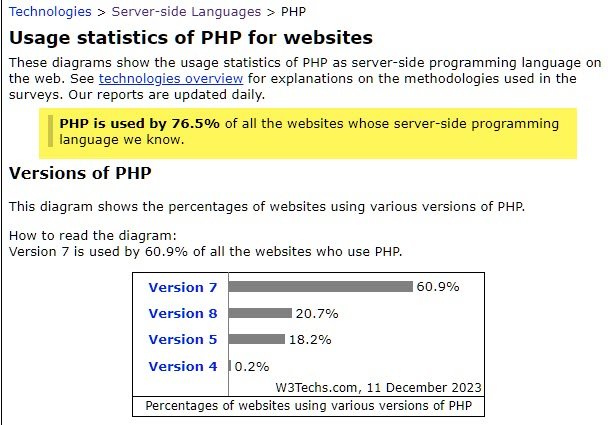
Today there are many variations of LAMP stack. Not only any Linux distro should work, but you can run PHP applications and version of MySQL database on all popular operating systems like: Microsoft's Windows, Apple's OS X and even Android can be used as an operating system. Apache HTTP web server can be replaced by Nginx or Ligthspeed. The database server MariaDB is compatible with MySQL and also can be used. You can run in on a local computer as well and you should if you are thhinking seriously about learning and customizing Epesi and building your own applications with it.
PHP 7.4.x is the recommended version for Epesi BIM 1.9.1. Older PHP versions 7.3 and 7.2 were also tested fine. Epesi version 1.9.2 compatible with PHP 8.x is still under development.
Windows users who want to run Epesi CRM locally should watch the following tutorial:
How to install and run Epesi CRM on Windows 10 computer using complete, ready to run package based on Uniserver (no installation required, just run it), or how to install XAMPP stack first and then manually setup Epesi CRM from a package available on SourceForge.
Epesi Academy • Student Orientation Program • Lesson 1Subscribe to our new https://youtube.com/@EpesiAcademy channel for more tutorials on Practical DIY PHP programming.